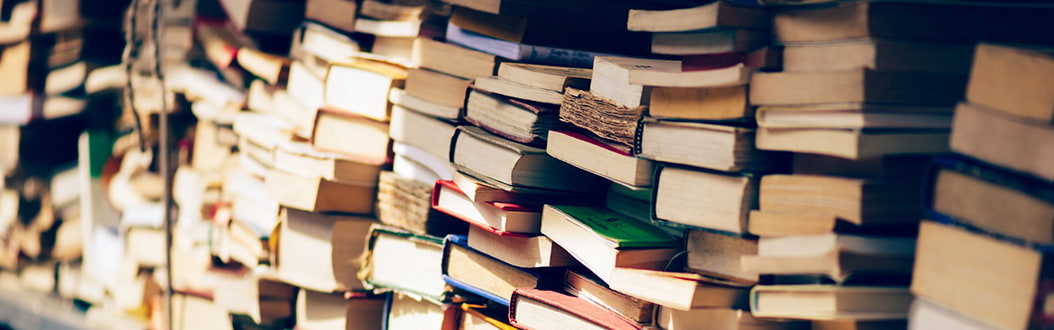
SharePoint is used by over 200 million people worldwide, and this will only grow as more organisations look to leverage this powerful, secure, scalable platform.
Fast, accurate search is one of the most important elements in SharePoint. If search is not an explicit consideration, the user experience can be compromised. People start complaining that search results are wrong, or slow, then start saving documents onto their personal drives, circulating new versions and exacerbating the problem.
This is not conducive to a calm and productive day.
Setting up SharePoint for effective document management and optimal search is not complicated, but – like baking a decent cake – certain conventions must be observed.
1 – Clean house
Are obsolete, duplicated or badly-filed documents slowing down your search and delivering confusing results? Do you suffer from inactive sites and forgotten pages? SharePoint search will never function properly when it has to sort through huge volumes of junk.
This stage can often be the most painful, but it is absolutely the most necessary and effective step towards SharePoint search nirvana.
2 – Review your information architecture
Perhaps your data structure has evolved organically over time as new business units and clients were created. Maybe it was carefully designed but needs to be scaled and reinforced to support growth.
Effective SharePoint search requires a clear and intuitive information architecture:
- Structure - Create a logical hierarchy with libraries, folders, metadata and content types.
- Metadata - SharePoint uses metadata to search efficiently, using key elements like author, date, topic and document type.
- Indexing - A database index is a structure that makes data retrieval faster. An indexed column in SharePoint is used to provide faster, more specific results.
- Permissions - Set up appropriate permissions and access controls to ensure that all users have the appropriate level of access.
3 - Version control
SharePoint has several features to help manage documents and surface the latest information. The following settings can be configured in SharePoint document libraries:
- Versioning is the way new iterations of a document are numbered and saved.
- Content approval is how approvers control the publication of content.
- Check-out and check-in are the methods to control when a new version of a document is published.
4 - SharePoint Search Results
Well-presented search results make content easier to find. Use these settings, scopes and verticals to help users find what they are looking for:
- Configuration: Confirm which content should appear in search results and update your search settings accordingly.
- Search scopes: Users will see results from your current site by default, but you can expand the scope to the include the parent hub or to the whole organisation.
- Search verticals: The tabs on the search results page show results according to category or “vertical”. Consider if the current ones are working and change if not.
- Results Display - Display templates can help visually filter results by highlighting document type, file name, summary text or a preview pane.
- Permissions: Setting the right permissions ensures that SharePoint search results present the appropriate documents and sites for each user.
5 – Governance
While Governance is not the most exciting dinner party topic, it will protect your precious SharePoint sites, pages and document libraries, preventing them from descending back into chaos. Your governance document does not have to be long, but it should cover:
- Security: How are your documents protected + guidelines for data encryption, backup and recovery.
- Training: Any recommendations for training on SharePoint document governance best practices including frequency.
- Document Management Policies: How documents should be created, approved, managed and archived.
- Access Controls: How permissions are granted or revoked including role changes, onboarding and offboarding.
- Document Retention: Define the document lifecycle for major document types: retention, review, destruction or archive.
Effective SharePoint document management takes effort to set up and maintain, but we promise the impact will be significant, with accurate, up to date, trustworthy SharePoint search results boosting productivity and eliminating a major source of frustration.
Need help? The friendly WebVine team have dealt with some very scary SharePoint document disasters, we can definitely handle yours. Sometimes it’s helpful to introduce a third party SME to prioritise and keep stakeholders accountable. However we can help, please get in touch today.