In these uncertain times, we can rest assured that Microsoft will bring out the big announcements when it comes to its yearly Ignite conference. Hosted from 12-14 October, Microsoft Ignite 2022 saw a raft of major announcements ranging from new premium product features (Teams) to Viva enhancements and more. In his opening address, Satya Nadella CEO of Microsoft emphasised several key focus areas including improved security, Microsoft 365 for a distributed workforce and more low-code, no-code for users. With so many updates across the full product stack, we’ve selected some of the major highlights.
1) MICROSOFT EDGE WORKSPACES
Now in preview Microsoft Edge Workspaces is a new shared space consisting of a set of browser tabs. Using this Workspace, groups will be able to view the same sites and documents in one place. Workspaces will be particularly handy when it comes to onboarding a team member into a project. Instead of sending them multiple links and files over email/chat, you can direct them to the shared space, where they’ll find everything in one place. A bonus is that tabs are updated in real-time, keeping everything and everyone up to date.
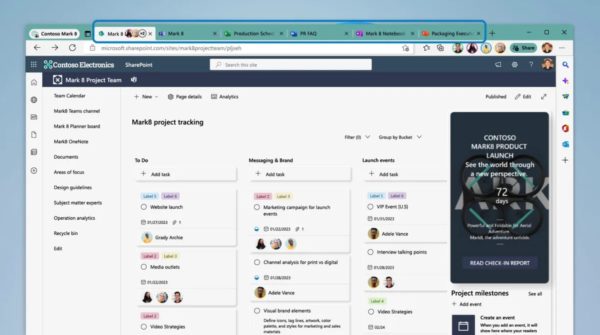
2) MICROSOFT PLACES
To support employees working both in the office and at home, Microsoft is creating a new category of technology solutions under the ‘Connected Workplace’. The Connected Workplace equips modern workplaces with the technology needed for employees to achieve the best results. To optimise spaces for hybrid work, Microsoft will roll out a new workplace app called Microsoft Places. This app will use intelligence to support where work is taking place and will focus on connecting digital and physical spaces:
• A dashboard view of days people are in the office
• Physical location indicator (in office, remote or mobile)
• Hot desk booking: seeing which workspaces other employees have booked (so you can potentially book one nearby)
• Insights and guidance on commuting time
• Wayfinding: Access directions on your mobile device to find the right office location
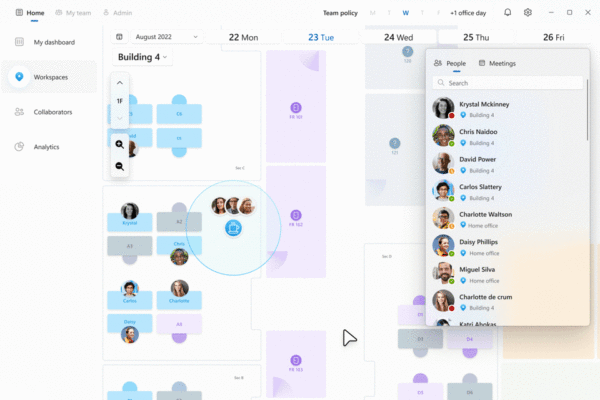
3) MICROSOFT VIVA
Microsoft continues to invest in Viva through a series of new capabilities across the Viva Suite. Here are some of the Viva product announcements we’re excited about:
• Viva Learning will become more discoverable with the ability to view assigned learning directly from the Viva Connections dashboard and in the daily Viva email. New learning features include learning paths for sequenced groups of training, learning collections for personal collections of learning content and permissions to allow admins to configure permission access to learning content.
• New features in Microsoft Viva Insights to help users improve personal, team and organisational productivity and well-being. Some of these updates include meeting effectiveness surveys, schedule send suggestions, focus mode experience and quiet time settings.
• New third-party integrations for Microsoft Viva Goals to bring purpose and KPIs / (OKRs) into the flow of work
• Greater intelligence for Viva Topics to organise content across systems and identify experts. Highlights include Viva Topic cards surfacing in the Outlook app for Windows and Viva Topics finding relevant people, routing questions and answers and automating answers in conjunction with Viva Engage.
4) MICROSOFT OUTLOOK
To help people stay organised and connected with hybrid work, Microsoft has added some new features to Outlook. Employees can organise their working week by indicating which hours they’ll be available and where they’ll be working. “Meeting recap” allows employees to easily access details about a meeting and the recording from the calendar event. To account for different time zones and employee off-hours, messages can be scheduled to be sent later.
5) TEAMS PREMIUM
From December, a new Microsoft Teams Premium add-on will be available in December 2022. Teams Premium is designed to make every meeting more personalised, intelligent and secure. Features include:
• Video clips: short, rich video snippets that can be recorded, sent, viewed and replied from desktop or mobile. These are designed to strengthen connection and add a more personal touch
• Expanded reactions: With over 800 Teams emojis, employees can express themselves in multiple ways
• Suggested replies: Using machine learning, responses will be generated that are most relevant to the group conversation. Users will have access to one of three generated responses to make replying more productive.
• Schedule send: Manually choose a future date and time for a chat message to be delivered.
• Delete chat: Easily remove yourself from one-on-one or group chat conversations without affecting other participants
• Zero-state people recommendations can start new chat conversations based on previous collaborations.
6) TEAMS MESH AVATARS
For those that are feeling a little camera shy, Mesh avatars are now available for Teams meetings in private preview. This will give employees the ability to choose to show up to a Teams meeting with a personalised, animated version of themselves – no camera needed.

7) TO DO
While To Do may be one of Microsoft’s lesser-known apps, this task-tracking app has several features highlighted at Ignite to help with productivity. You can:
• Consolidate all your tasks from multiple applications into one app interface
• Schedule time directly into your Teams or Outlook calendar to complete tasks
• Convert a Teams message into a task
• Virtual commute – three short steps that the system will walk you through to help you feel ready to log off.
8) MORE MICROSOFT IGNITE 2022 ANNOUNCEMENTS
To find the full list of Microsoft Ignite 2022 announcements, visit Microsoft’s Book of News. This is a comprehensive summary of all product announcements including everything from Azure to Dynamics 365.
If you’d like help understanding how to apply some of these new features to your organisation, to improve productivity, communication, engagement and collaboration, get in touch today.